|  | Adobe Photoshop CS3 and Adobe Photoshop Lightroom |  |  | The professional photography solution Adobe® Photoshop® CS3 and Adobe Photoshop Lightroom® software work hand in hand, so you can efficiently manage thousands of images — or perfect just one. Photoshop CS3 provides unrivaled editing power and breakthrough compositing capabilities. Lightroom is the professional photographer's essential toolbox, providing one easy application for managing, adjusting, and presenting large volumes of digital photographs. Together, Photoshop CS3 and Lightroom provide a complete solution for the post-capture processing and editing of digital photography.
Import and manage
Developed with the input of pro photographers, Lightroom enables you to import, manage, and make global adjustments to large volumes of images, all from one intuitive interface.

© Martin Evening
File renaming
Quickly set up simple naming rules, and then let Lightroom automatically rename, process, and organize any number of photo files as they're imported from your camera, card, or computer folders.
Image versions
Let Lightroom track the changes you make in the History panel, with as many remembered set points as you choose. Then switch between versions of the photo with a click.

© Sarah Silver
Single or group metadata stamping
Add as much information to a photo as you need, either individually or to groups of selected photos. Store metadata sets as presets and apply them all with a click.
Simple keywording
Organize your photos with the keywords that make sense to you — just type and apply.
Organize using collections
Group photos in stored collections as easily as selecting the photos and naming and recalling the collection with a single click. Easily modify the contents of any collection.
Multiple viewing options
Use the Library Grid view to browse large groups of photos. Switch to Compare to quickly and intuitively narrow a series of photos down to the one you need. Zoom in and out of any area of a photo with simple keyboard commands or a click of the mouse.
Simple but precise controls
Adjust color temperature, exposure, and tone curve. Automatically track image changes in the History panel, with as many remembered set points as you need.
Develop and perfect
When you're ready to work on refining individual images, jump into Photoshop CS3 to take advantage of new, advanced compositing features and even greater editing flexibility.

© Seth Resnick
Better raw image processing
Process raw images with increased speed and superior conversion quality using the Adobe Photoshop Camera Raw plug-in, which now adds support for JPEG and TIFF formats and new tools including Fill Light and Dust Busting.
Smart Filters
Add, adjust, and remove filters from images without having to resave or start over to preserve quality. Nondestructive Smart Filters allow you to visualize changes without altering original pixel data.

© Katrin Eismann
Quick Selection and Refine Edge tools
Make selections in a snap. Loosely draw on an image area, and the Quick Selection tool automatically completes the selection. Fine-tune your selections with the Refine Edge tool.
Black-and-white conversion
Easily convert color images to rich black-and-white, and adjust tonal values and tints. Experiment with the black-and-white presets, or create and save your own custom presets.
Advanced compositing
Automatically align multiple Photoshop layers or images based on similar content. The Auto-align Layers command moves, rotates, or warps layers to align them, and the Auto-blend Layers command blends the color and shading to create a smooth, editable result.
Enhanced 32-bit high dynamic range (HDR) support
Create and edit 32-bit images and combine multiple exposures into a single, 32-bit image that preserves the full range of a scene — from the deepest shadows to the brightest highlights.
Streamlined interface and palette management
Maximize screen space for editing while keeping essential tools accessible. Palettes are now arranged in convenient, self-adjusting docks that can be widened to full size or narrowed to icons or even a thin, self-revealing strip at the edge of your monitor.
Present
After perfecting your images, use Lightroom to arrange them in any order you choose. Present images to your clients and get approval in print, on the web, or in a slide show.
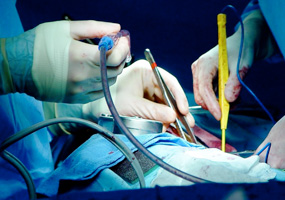
© Roy Nuzzo
Output to HTML or SWF using dynamic live preview
Get no-fuss, no-programming web gallery production in the Web module. See the results in Lightroom before you publish them to your site.
Single-click web publishing to FTP presets
Export your SWF or HTML galleries directly to your web server from to Lightroom.

© Dennis Reggie
Dynamic print template creation and editing
Use the included presets, adapt them to suit, or create your own. Whatever you choose, the simple slider and numeric controls let you turn your images into prints quickly and easily.
Powerful metadata stamping on all output
Include as much information as you need on any print job.
Include music with slide shows
Enjoy an elegant, simple to set up slide show on your monitor, with background music drawn from your computer music library.
Improved printing
Experience better control over print quality with color management, a larger print preview window, and more controls in one place so you can print in fewer steps. Improved printing controls make printing easier and streamline setup options via integration with select printers from HP, Epson, and Canon.
Source: Adobe
|  |  | |  |
 |
AdSense |

|
|
 |
Online |

|
 |
Most Viewed Tutorials |

|
 |
Advertisement |

|
 |
Link to us |

|
|


